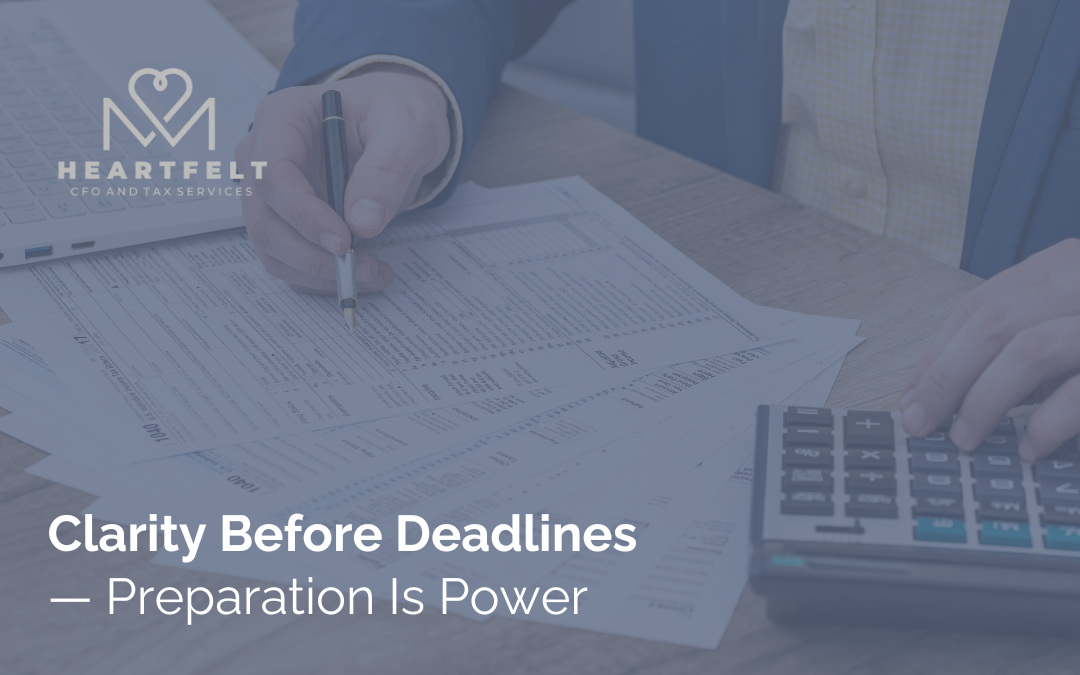As a business owner, getting acquainted with Quickbooks can help move your company into the right direction. This software allows you to create invoices, write estimates, track sales, create reports and functions as the virtual rolodex for important business contacts.
Heartfelt CFO and Tax Services employs certified Quickbooks ProAdvisors skilled in handling all facets of this accounting software. Whether you choose to hire a bookkeeper to manage this software, or would like to manage it independently, these 4 features are sure to get your business on the right track.
Upload Attachments to Transactions
The Quickbooks attachment feature, is a great way to keep all documents organized and accessible in one location. Perhaps you are sending out an estimate or proposal which has specific terms or agreements; attaching the contract to the invoice will not only help keep you organized, but will also benefit the client.
Attachments also lessen the burden of added work during tax time, by attaching the bill to your bill payments your accountant can easily receive all information and does not have to sift through months of bills.
Where Can I Upload Attachments?
- Attachment Page
- Transaction Forms
- Bank Feeds Page
- Register Page
Setup Recurring Invoices
Taking advantage of the recurring invoice feature is great way to receive faster payments, stay current with monthly clients and help avoid invoices from slipping through the cracks. Recurring invoices can be setup to generate weekly, monthly or annually, depending on how often you would like to bill clients. You can also setup invoices to automatically send to clients. Another tip is to CC yourself on all scheduled invoices being sent, this way you can stay on top of all open/overdue invoices.
How To Schedule a Recurring Invoice:
1. After logging into Quickbooks click the gear symbol, when the dropdown appears click on recurring transactions.
2. Next click on new transaction and fill out the appropriate fields and click save template.
3. Your invoices will now automatically generate according to the specific time you have chosen.
Create Generic or Custom Reports
Quickbooks by default creates core accounting reports such as profit and loss statements, balance sheets and expense sheets. These reports offer valuable business insights regarding the health of your company and should be reviewed by a professional frequently.
Profit and Loss Report:
Informs you whether the business is obtaining profits or losing money.
Balance Sheet Report:
Calculate the value of your business by subtracting liabilities from assets.
Cash Flow Report:
This report segments incoming and outgoing cash into three categories operating, investing and financial activities.
Transaction by Detail Reports:
This allows you to create custom reports segmenting clients by the specific details included in their invoices.
Keep Track of Accounts Receivable
Under the clients section of QuickBooks you can filter client account activity by the following categories, estimates, open invoices, overdue invoices and invoices paid in the last 30 days. These categories allow you to keep track of overdue invoices, monitor estimates and stay current with billing.
QuickBooks online allows you the luxury of tracking accounts receivable from all platforms including desktop, smartphone and tablet.
Margo employs certified accounting professionals, well rounded in all areas of the industry. If you are looking for assistance in setting up or managing QuickBooks, our skilled professionals have got you covered. In addition to software management we also offer specialized bookkeeping services for high net worth individuals and real estate investors. We also provide bookkeeping consulting, payroll and Virtual CFO services.